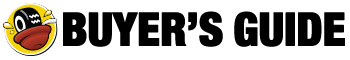Car Tech for Older Drivers: Voice Commands & Easy-to-Use Interfaces

As we age, our physical capabilities can change. This can affect how we drive, making us crave features that enhance safety and comfort. Car technology has come a long way in addressing these needs, particularly with voice commands and user-friendly interfaces. Let's explore how these features can empower older drivers to stay on the road with confidence.
The Allure of Voice Commands
Imagine this: you're cruising down the highway, and you suddenly crave a change in music. Fumbling through menus on a touchscreen can be distracting, but with voice commands, a simple "play my favorite playlist" gets the job done. This is the magic of voice-controlled interfaces in cars. They allow you to keep your eyes on the road while controlling various features, promoting safety and reducing cognitive load.
Here are some examples of what voice commands can do:
- Climate control: Adjust temperature, fan speed, and seat heaters. ("Turn up the heat," "Turn on the air conditioning")
- Navigation: Set destinations, access points of interest (POIs), and get turn-by-turn directions. ("Navigate to the nearest gas station," "Take me home")
- Entertainment: Change radio stations, play music from your phone, or connect to Bluetooth devices. ("Play some jazz music," "Skip this song")
- Communication: Make hands-free calls and send text messages (through voice dictation). ("Call John," "Text Sarah: I'm running late")
- Information access: Check the weather, news, or sports scores. ("What's the weather like today?")
Examples of Cars with Excellent Voice Recognition:
- Buick Envision: Recognizes natural language commands and integrates seamlessly with Apple CarPlay and Android Auto.

- Lexus ES: Offers Lexus Intelligent Assistant, a voice-activated system that understands complex commands and responds with clear feedback.
- Mercedes-Benz S-Class: Features a highly intuitive voice control system that learns your preferences over time.

User-Friendly Interfaces: Less is More
Beyond voice commands, car interfaces themselves are becoming more user-friendly. Here's what older drivers can appreciate:
- Large buttons and knobs: Physical buttons are easier to see and use than tiny touchscreens, especially for those with limited dexterity or vision issues.
- Minimal clutter: Clear, uncluttered screens with minimal icons and text ensure a focus on essential information.
- Simple menus: A logical menu structure with minimal nesting allows for quick access to desired functions.
- Adjustable text size and brightness: Larger text and adjustable screen brightness improve readability for those with vision problems.
- Night mode: Reduces screen glare for safer nighttime driving.
Examples of Cars with Easy-to-Use Interfaces:
- Honda Accord: Offers a clean and intuitive touchscreen layout with large icons and minimal text.

- Toyota Camry: Features a well-organized instrument cluster and physical controls for frequently used functions.
- Chrysler Pacifica: Boasts a large touchscreen with a rotary knob controller, making it easy to navigate the system.

Additional Features for Older Drivers:
Car technology offers a treasure trove of features that can specifically benefit older adults:
- Heads-up Display (HUD): Projects essential information like speed and navigation onto the windshield, keeping your eyes on the road.
- Blind Spot Monitoring (BSM): Alerts you to vehicles in your blind spot, reducing the risk of lane-changing accidents.
- Rear Cross-Traffic Alert (RCTA): Warns you of approaching vehicles when backing out of a parking space.
- Lane Departure Warning (LDW): Alerts you if you unintentionally stray from your lane.
- Automatic Emergency Braking (AEB): Applies brakes automatically to prevent or mitigate a collision.
Safety Considerations:
While voice commands are helpful, it's important to prioritize safety. Here are some tips:
- Familiarize yourself with the system: Practice using voice commands before hitting the road.
- Keep commands short and clear: Speak slowly and avoid complex phrases while driving.
- Pull over for complex tasks: If you need to enter a long destination or write a text message, pull over to a safe location first.
Finding the Right Car with the Right Tech
With so many options available, how do you find a car with the perfect tech blend for you? Here are some steps:
- Research: Make a list of features that are important to you, such as voice commands, specific safety technologies, or large buttons.
- Test drives: Visit dealerships and test drive cars with the features you're interested in.
- Ask questions (continued): Don't hesitate to ask salespeople about the car's voice control system and interface. See how easy it is to navigate the menus and use the buttons.
- Consider your needs: Think about your current driving habits and any physical limitations you may have. Choose a car with features that address those needs.
- Budget: Car technology can vary significantly in cost. Determine your budget beforehand and choose a car with features that fit within your range.
The Future of Car Tech for Older Drivers
The future of car technology is brimming with promise for older drivers. Here are some exciting advancements to look forward to:
- Voice control with natural language processing: Systems that understand complex commands and respond in a conversational way.
- Personalized interfaces: Cars that adapt to individual preferences, like preferred temperature settings or frequently dialed numbers.
- Advanced driver-assistance systems (ADAS): Features like automated lane centering and traffic jam assist will further enhance safety and reduce driving fatigue.
By embracing user-friendly interfaces and voice commands, car technology is empowering older drivers to stay mobile and independent for longer. As the technology continues to evolve, we can expect an even safer and more enjoyable driving experience for all ages.